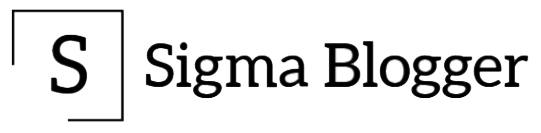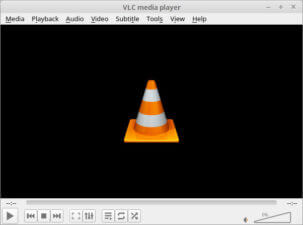
Step 1: Add RPM Fusion free and non-free repositories on your system by running this command :
sudo dnf install https://download1.rpmfusion.org/free/fedora/rpmfusion-free-release-$(rpm -E %fedora).noarch.rpm https://download1.rpmfusion.org/nonfree/fedora/rpmfusion-nonfree-release-$(rpm -E %fedora).noarch.rpm
Step 2: Install VLC :
sudo dnf install vlc
This is it. Enjoy!!